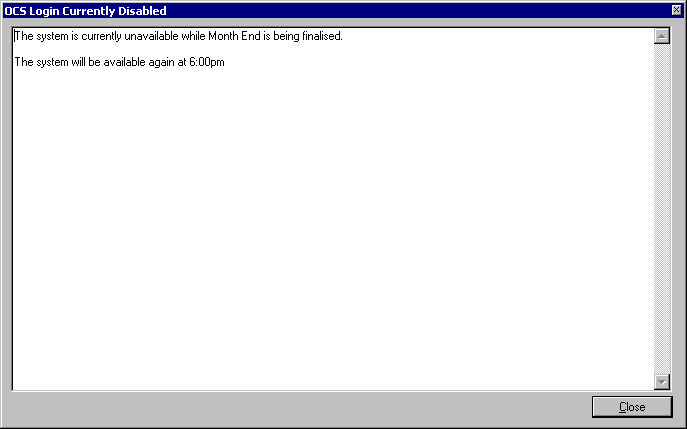Contact Us
- Sales: sales@todaysystems.com
- Support: support@todaysystems.com
OCS Login Messages
Introduction
The OCS Login Message functionality allows for message to be conveyed to users as they logon to the system.
Their are 2 types of messages that may be displayed.
-
General Informational message. This type of message will display every time a user logs onto the system and can convey information about upcoming new upgrades/functionality, next month end procedure and other general information for the users.
-
Disabled Login message. This type of message is displayed when the system is down for maintenance such as for upgrades or month end procedures.
General Informational Message
To setup this functionality the following entry must be inserted in the [TODAY Environment] section of the .todayrc or wintoday.ini file on the application server (usually called OCSprod.todayrc or OCStest.todayrc).
ocsLoginMessage=Y
A file must be created in the application servers datapath named ocsmessage.txt, this file will contain the message the user wants displayed.
When you no longer wish to display a message change the Y to N.
The following screen shot shows the OCS Login Message Screen:
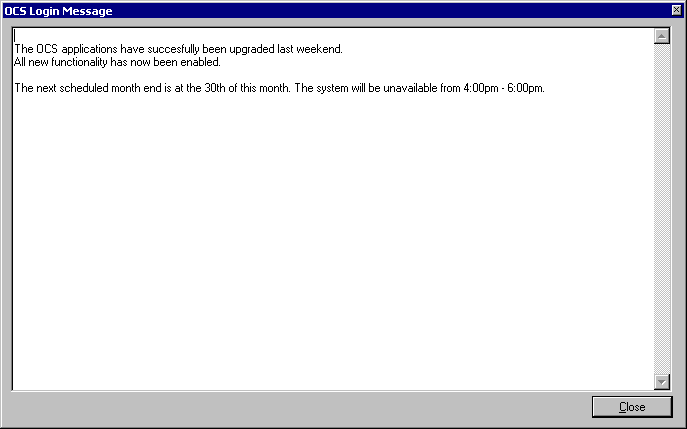
Disable Login Message
To setup this functionality the following entries must be inserted in the [TODAY Environment] section of the .todayrc or wintoday.ini file on the application server (usually called OCSprod.todayrc or OCStest.todayrc).
ocsDisableLogin=Y
ocsAdminLogin=<Operating System User Name>
The ocsAdminLogin setting can either be set to N to not allow any users to login or an operating system user name which means only users using that operating system user can login. This is useful so that the person doing month end can still log in.
A file must be created in the application servers datapath named ocsdisable.txt, this file will contain the message the user wants displayed.
When you no longer wish to disable logins change the Y to N.
The following screen shot shows the OCS Login Message Screen: